No matter which type of employees you are, I know most of us very excited to know our EPF balance & we check that frequently but rather upset when it is not updated till last month.Here is the solution for know your month wise EPF balance through EPF E-passbook.
By simple one time registration process you can check and download your e-passbook.
Follow the steps given billow.
- In For employees section click on Member portal (Download your E-Passbook)
Click on register.
Fill your details ,you can select your PAN card ,ADHAR(UID),NPR,Bank Account number,Voter ID Card driving License Passport Number or Ration Card number .
And number as on document section type your document number.
Example : If You select PAN CARD as a document , Type your PAN card number at "Number as on document" section.
Tick I Agree & type pin which you received on your moible.
Then go at http://members.epfoservices.in/
- Choose your document.
- Type Document Number.
- Enter mobile number & sign in.
- Click on E passbook then Download passbook.
- Select your state.
- Select your EPFO office.
- Enter your PF account number.
- Type captcha code.
- Tick on I agree & enter authorization pin.
- Select get details.
- Download Your E-Passbook.
Like & share if you like it & also subscribe our YOUTUBE channel at
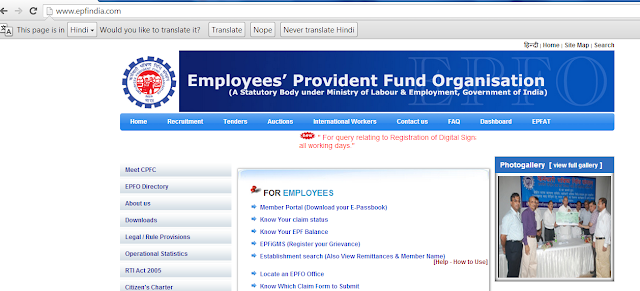




It E Guide: How To Your Epf Updated Passbook >>>>> Download Now
ReplyDelete>>>>> Download Full
It E Guide: How To Your Epf Updated Passbook >>>>> Download LINK
>>>>> Download Now
It E Guide: How To Your Epf Updated Passbook >>>>> Download Full
>>>>> Download LINK HO